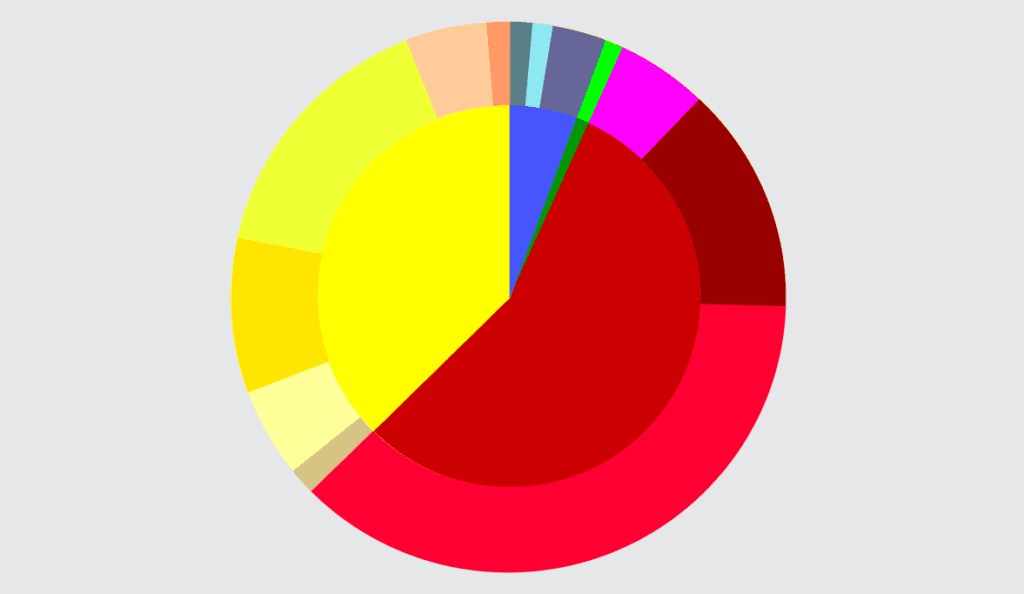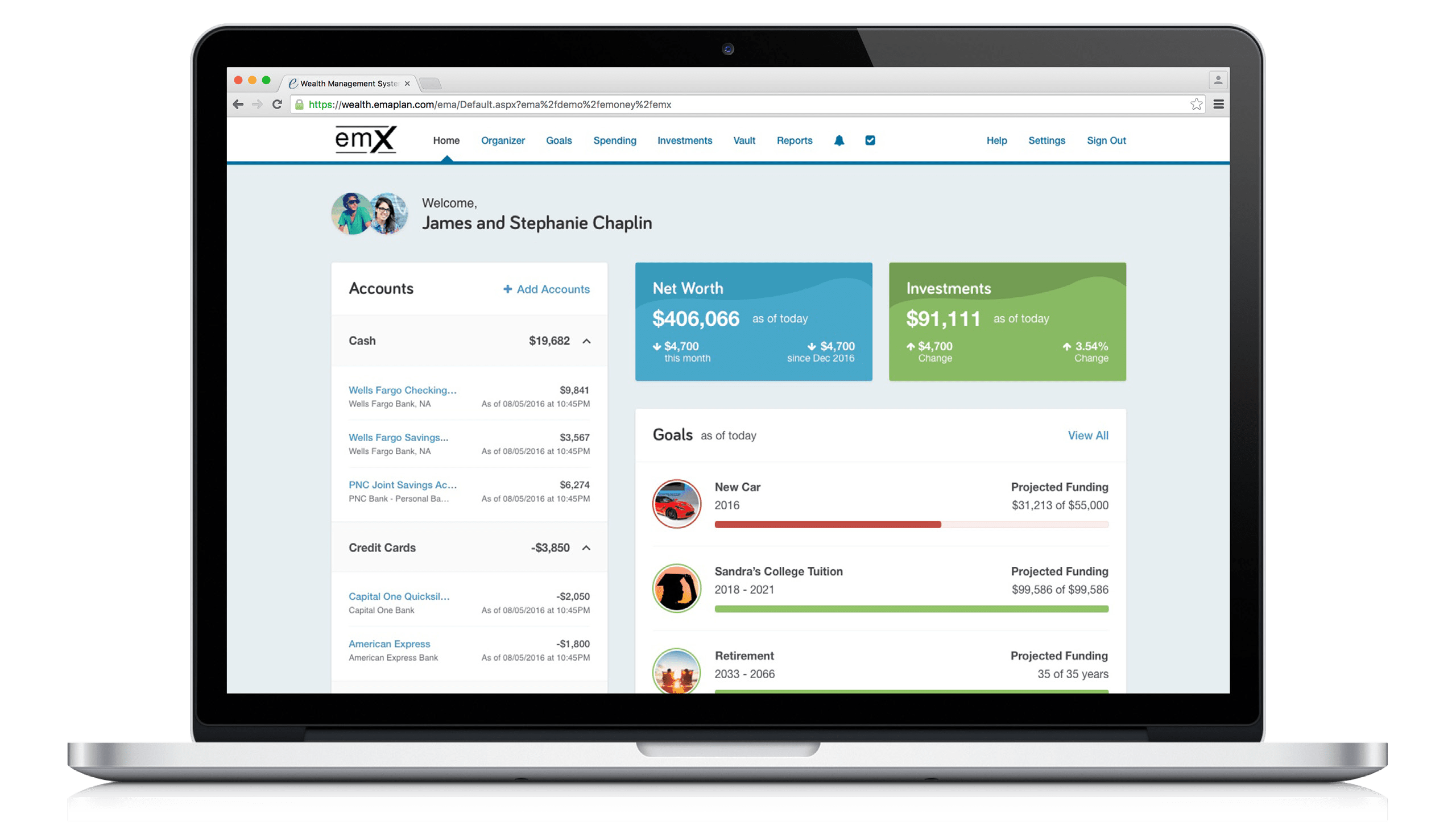The Griffin Black Mobile App
Download Instructions
Supported on iOS through version 13 and on Android through version 9.0
- On your mobile device, go to the Apple App Store or Google Play Store and search for Griffin Black, Inc.
- Complete the download process as usual for your device.
- When you open the app, you will be prompted to log in.
- Enter the same email address and password you use for your desktop investment portal. You will have the option to enable fingerprint ID or Face ID authentication if your device allows it.
- Once you have logged in, you will see your dashboard. The other sections are accessible through the main menu.
We would love for you to download the app and provide us with your feedback. If you would like us to walk you through these steps, or if you have trouble resetting your password, please do not hesitate to call us at the office, (650) 368-5785.